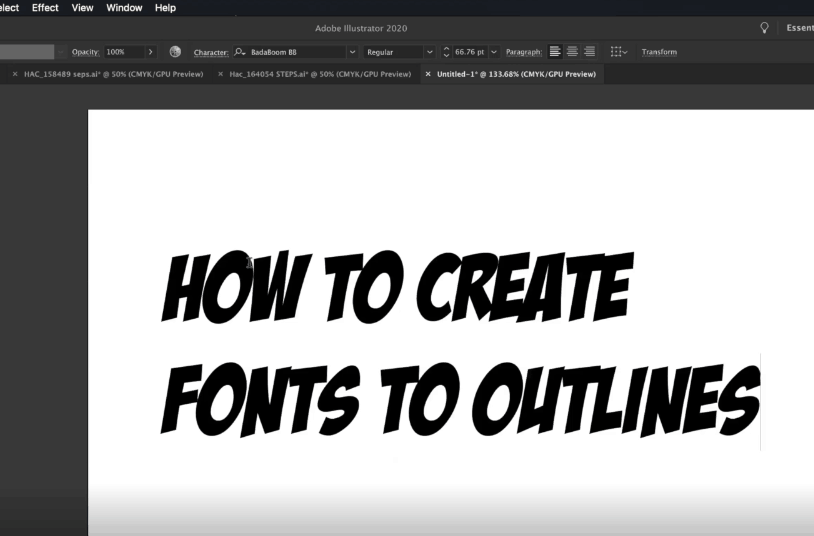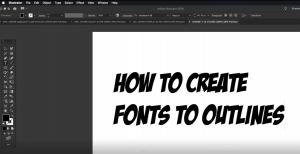In our art specifications we mention that we either need the font or your fonts must be converted to outlines. This video is a tutorial on how to create fonts to outlines using Adobe Illustrator on a Mac. It’s not very hard at all, so anyone with Adobe Illustrator should be able to do it.
Today I am going to show you how to create type to outline. The first thing you have to start with is something that is actually a font. I selected this font that is cartoon like. If you highlight everything and go under “type” create outlines is not an option. So you have to select it with one of the arrow tools. Any of the three will work. Once you have that selected, go into “Type” and then you have the option to create outlines.
Once that is done, you can’t type over it again. It’s now vector images. So each letter is a vector image. You can recolor each letter, but you can not type it. This was not selected so we can still type. That’s how you create fonts to outlines. One of the main benefits of creating fonts to outlines is you don’t have to have the fonts to support it. Thanks for watching!