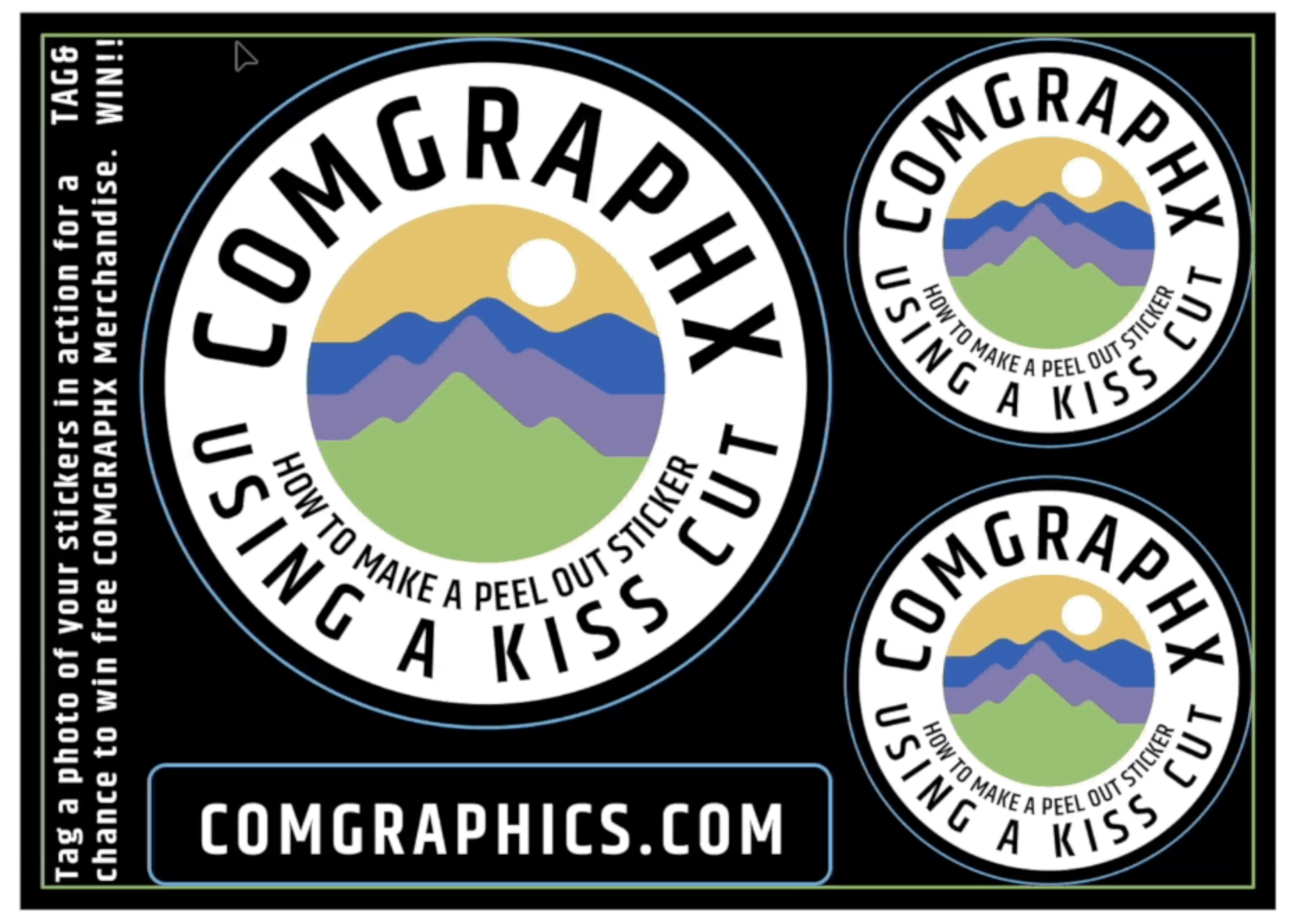Why use a sticker sheet?
A sticker sheet is one of the best options if you are trying to get your brand out there and build a customer base. The important thing is to get your customers to use the stickers. There is nothing worse than getting your brand in a customer’s hands and the stickers lay on their coffee table. Sticker sheets provide an area you can tell your customers what to do with your stickers. Hold a contest where your customer has to take a photo of the sticker in action. Have them post the picture to your social media and get double the exposure!
How close can I get to the edge?
You need to leave 1/8” around the edges and between stickers and here’s why. The gap, between the individual stickers, is needed so that the decals don’t have to share an edge. There needs to be a gap around the outside edge so when cutting down the sheets on our cutter, nothing important gets cut into. The stickers need to have a tolerance (meaning the stack can shift slightly).
How close can the stickers be together?
We use a “Steel Rule Die” to cut through the top layer of vinyl but not the backing sheet. This allows the stickers to be peeled out and leave the rest of the stickers behind. The die consists of a stabilizing material such as wood. Our die maker inserts Steel rule into wood, in the shape of your sticker. There needs to be 1/8” between the steel rule to keep the lines stable and consistent throughout the entire production process. The end result is a great sticker sheet that your customers are going to love.
How to Design A Sticker Sheet Using Adobe Illustrator
We use Adobe Illustrator 2020 to create a video to help you create your own sticker sheet. Any version of Adobe Illustrator version CS and above will have the same functions so don’t worry if you haven’t upgraded in a while. This tutorial should work on any of the previous versions in the last eight years.
How to Designin Adobe Illustrator